Rebirth Of The Spaceship
Over the last year the space advocate community has splintered into two major groups in answering the question "where should we go next?" Moon First or Mars First . This division was present in the Review of Human Spaceflight (aka Augustine) committee's final report in late 2009, with the surprising conclusion that there isn't the funds for either, suggesting a number of intermediate destinations first - including asteroids. However, as few people consider asteroids to be truly interesting destinations for the human utilization of space ( except me! ), the debate rages on. Many Moon First advocates are "Mars Next" advocates while most Mars First advocates are "Moon Again?" detractors. The former claim that Mars exploration will benefit from lunar exploration, particularly in experience and risk reduction, and perhaps the procurement of propellant. The latter claim that lunar exploration is just a distraction and want to avoid the risk of be...

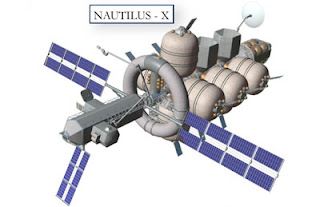

This image deserves a comment even though I've already lol'ed elsewhere. Great picture (and I haven't even seen the Iron Man movie or read the comics). Did you make it?
ReplyDeleteI did yes.
ReplyDeleteCool & thanks, the current mess can be pretty depressing (even though I'm pretty confident in commercial space access and its benefits) so it's real good to be able to smile at anything space-related.
ReplyDelete